Serverless PostgreSQL & AI: NeonDB with pgvector
Explore how NeonDB, a serverless PostgreSQL solution, simplifies AI applications with pgvector for vector searches, autoscaling, and branching. Learn to set up NeonDB, run similarity searches, build a to-do app, and integrate an AI chatbot—all with efficient PostgreSQL queries! 🚀
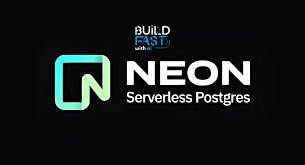
Do you want to be remembered as someone who waited or someone who created?
Gen AI Launch Pad 2025 is your platform to innovate.
Introduction
In the world of AI-driven applications, database performance and scalability are crucial. Neon is an open-source, serverless PostgreSQL database that introduces cutting-edge features like autoscaling, branching, and vector support (pgvector). This makes it an ideal choice for AI workloads, real-time analytics, and scalable cloud applications.
In this blog, we’ll explore how to leverage Neon’s features to create scalable applications. We’ll walk through:
- Setting up a serverless PostgreSQL database.
- Running vector similarity searches with pgvector.
- Creating an interactive to-do list application.
- Implementing an AI chatbot with OpenAI and NeonDB.
Getting Started with Neon PostgreSQL
Before diving into code, let's take a quick look at Neon’s key features:
- Open Source: Transparent and free to use.
- Serverless: No infrastructure management required.
- Autoscaling: Automatically adjusts resources based on demand.
- Branching: Clone databases instantly for testing and development.
- Vector Search (pgvector): Optimized for AI and embedding-based searches.
- Fully PostgreSQL-Compatible: Works with all PostgreSQL tools and extensions.
Step 1: Connect to Neon PostgreSQL
First, let’s connect to a Neon database using Python and psycopg2.
import os
import psycopg2
from google.colab import userdata
connection_string = userdata.get('NEON_URL')
connection = psycopg2.connect(connection_string)
cursor = connection.cursor()
Explanation:
- We retrieve the database URL from Google Colab’s
userdata. - Establish a connection to the database.
- Create a cursor to execute SQL queries.
Step 2: Test the Database Connection
Before proceeding, let’s ensure our database connection is successful:
cursor.execute("SELECT 1;")
result = cursor.fetchone()
if result == (1,):
print("Your database connection was successful!")
else:
print("Your connection failed.")
Explanation:
- Executes a simple
SELECT 1;query to test the connection. - If the query returns
(1,), the connection is successful.
Expected Output:
Your database connection was successful!
Implementing Vector Search with pgvector
Step 3: Install and Set Up pgvector
To perform vector similarity searches, we first need to install the pgvector extension in Neon.
cursor.execute("CREATE EXTENSION IF NOT EXISTS vector;")
Explanation:
- Ensures that the pgvector extension is installed and available in the database.
Step 4: Create a Table and Insert Vector Data
Let’s create a table that stores vector embeddings:
create_table_sql = '''
CREATE TABLE items (
id BIGSERIAL PRIMARY KEY,
embedding VECTOR(3)
);
'''
insert_data_sql = '''
INSERT INTO items (embedding) VALUES ('[1,2,3]'), ('[4,5,6]'), ('[7,8,9]');
'''
cursor.execute(create_table_sql)
cursor.execute(insert_data_sql)
connection.commit()
Explanation:
- Creates a table
itemswith aBIGSERIALprimary key and a 3-dimensional vector column. - Inserts vector data to be used for similarity searches.
Step 5: Perform a Vector Similarity Search
cursor.execute("SELECT * FROM items ORDER BY embedding <-> '[3,1,2]' LIMIT 3;")
all_data = cursor.fetchall()
print(all_data)
Explanation:
- Uses the <-> operator to compute similarity between vectors.
- Retrieves the top 3 nearest vectors to
[3,1,2].
Expected Output:
[(1, '[1,2,3]'), (2, '[4,5,6]'), (3, '[7,8,9]')]
Building an Interactive To-Do List App
Step 6: Create the To-Do List Table
cursor.execute("""
CREATE TABLE IF NOT EXISTS tasks (
id SERIAL PRIMARY KEY,
task TEXT NOT NULL,
completed BOOLEAN DEFAULT FALSE
)
""")
conn.commit()
Explanation:
- Creates a
taskstable with anid,task description, and acompletedstatus.
Step 7: Add a New Task
def add_task(task):
cursor.execute("INSERT INTO tasks (task) VALUES (%s)", (task,))
conn.commit()
print("✅ Task added!")
Explanation:
- Inserts a new task into the
taskstable. - Commits the transaction to save the task.
Step 8: View All Tasks
def view_tasks():
cursor.execute("SELECT id, task, completed FROM tasks")
tasks = cursor.fetchall()
print("\n📋 To-Do List:")
for task in tasks:
status = "✅" if task[2] else "❌"
print(f"{task[0]}. {task[1]} {status}")
Explanation:
- Retrieves all tasks from the
taskstable. - Displays each task along with its completion status.
Step 9: Delete a Task
def delete_task(task_id):
cursor.execute("DELETE FROM tasks WHERE id = %s", (task_id,))
conn.commit()
print("🗑️ Task deleted!")
Explanation:
- Deletes a task by its
idfrom the database. - Commits the deletion to update the database.
OpenAI Chatbot with NeonDB
Step 10: Store Chat History in NeonDB
cursor.execute("""
CREATE TABLE IF NOT EXISTS chat_history (
id SERIAL PRIMARY KEY,
user_message TEXT NOT NULL,
bot_response TEXT NOT NULL,
created_at TIMESTAMP DEFAULT CURRENT_TIMESTAMP
)
""")
Explanation:
- Creates a
chat_historytable to store user queries and chatbot responses.
Conclusion
NeonDB provides a powerful, scalable, and serverless PostgreSQL experience, making it perfect for AI applications. Whether you’re implementing vector search, task management, or AI chatbots, Neon simplifies the process.
Resources
---------------------------
Stay Updated:- Follow Build Fast with AI pages for all the latest AI updates and resources.
Experts predict 2025 will be the defining year for Gen AI Implementation. Want to be ahead of the curve?
Join Build Fast with AI’s Gen AI Launch Pad 2025 - your accelerated path to mastering AI tools and building revolutionary applications.
---------------------------
Resources and Community
Join our community of 12,000+ AI enthusiasts and learn to build powerful AI applications! Whether you're a beginner or an experienced developer, this tutorial will help you understand and implement AI agents in your projects.
- Website: www.buildfastwithai.com
- LinkedIn: linkedin.com/company/build-fast-with-ai/
- Instagram: instagram.com/buildfastwithai/
- Twitter: x.com/satvikps
- Telegram: t.me/BuildFastWithAI
AI That Keeps You Ahead
Get the latest AI insights, tools, and frameworks delivered to your inbox. Join builders who stay ahead of the curve.
You Might Also Like

7 AI Tools That Changed Development (November 2025)
Week 46's top AI releases: GPT-5.1 runs 2-3x faster, Marble creates 3D worlds, Scribe v2 hits 150ms transcription. Discover all 7 breakthrough tools.
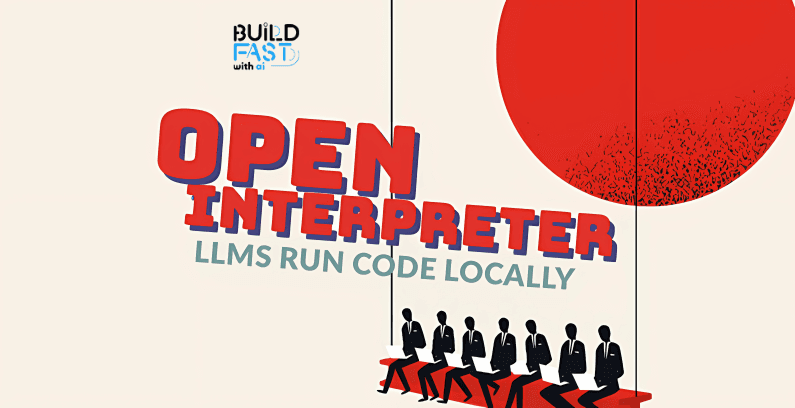
Open Interpreter: Local Code Execution with LLMs
Discover how to harness the power of Large Language Models (LLMs) for local code execution! Learn to generate, execute, and debug Python code effortlessly, streamline workflows, and enhance productivity. Dive into practical examples, real-world applications, and expert tips in this guide!

Giskard Evaluation & Testing Framework for AI Systems
Discover how to use Giskard to evaluate AI models for performance, bias, and security. Learn to build a climate-focused QA system with LangChain, integrate OpenAI models, and automate testing. Ensure AI reliability with scanning, reporting, and custom test suites.

