LLM-Reasoner: The Ultimate Guide to Step-by-Step Reasoning
LLM-Reasoner is a Python library designed to enhance the reasoning capabilities of large language models (LLMs). This guide explains how to set up and use LLM-Reasoner to gain transparency in AI decision-making through structured, step-by-step explanations.
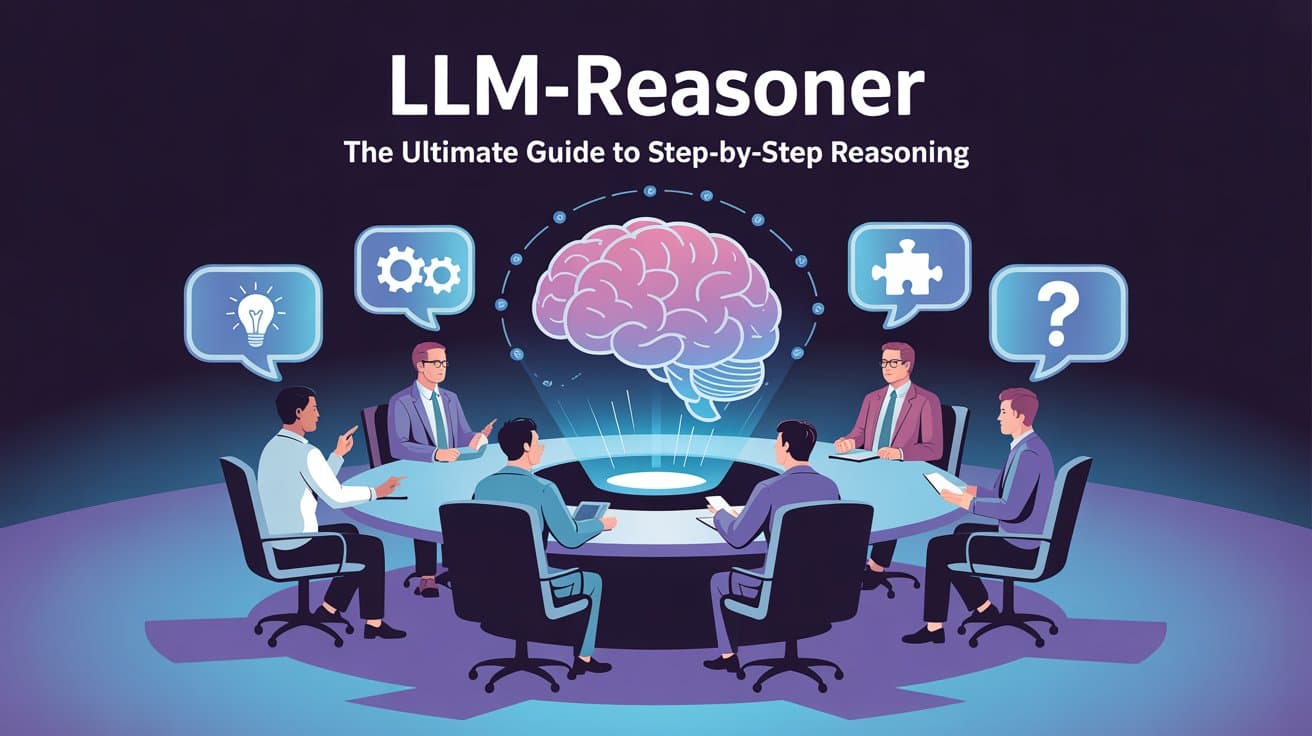
Will you look back in regret or pride?
Join Gen AI Launch Pad 2025 and ensure your legacy is one of action.
Introduction
Large language models (LLMs) are powerful but often function as black boxes, making it difficult to understand how they arrive at their conclusions. LLM-Reasoner is an open-source library that introduces step-by-step reasoning, helping developers visualize and interpret LLM outputs more effectively. In this tutorial, we’ll explore how to install, configure, and use LLM-Reasoner to make AI more transparent and explainable.
Installing LLM-Reasoner
Before using LLM-Reasoner, you need to install it using pip:
pip install llm-reasoner
This will download and install the necessary dependencies, making the library ready for use.
Setting Up API Keys
LLM-Reasoner supports multiple LLM providers, such as OpenAI and Google. To authenticate, you need to set up API keys:
import os
from google.colab import userdata
os.environ['OPENAI_API_KEY'] = userdata.get('OPENAI_API_KEY')
os.environ['GOOGLE_API_KEY'] = userdata.get('GOOGLE_API_KEY')
Ensure that you replace userdata.get('OPENAI_API_KEY') with your actual API key retrieval method if you are not using Google Colab.
Checking Available Models
To see the list of supported models, run:
!llm-reasoner models
Expected output:
Available Models ┏━━━━━━━━━━━━━━━┳━━━━━━━━━━━┳━━━━━━━━━━━━━━━━┳━━━━━━━━━┓ ┃ Name ┃ Provider ┃ Context Window ┃ Default ┃ ┡━━━━━━━━━━━━━━━╇━━━━━━━━━━━╇━━━━━━━━━━━━━━━━╇━━━━━━━━━┩ │ gpt-3.5-turbo │ openai │ 4096 │ ✓ │ │ gpt-4 │ openai │ 8192 │ │ │ claude-2 │ anthropic │ 100000 │ │ │ gemini-pro │ google │ 32768 │ │ └───────────────┴───────────┴────────────────┴─────────┘
Running LLM-Reasoner for Step-by-Step Explanations
To generate structured reasoning for a query, use the following command:
!llm-reasoner reason "How do airplanes fly?" --min-steps 5
The model will break down its reasoning process into multiple steps, each with a confidence score and detailed explanation.
Using LLM-Reasoner in Python
For more control, use LLM-Reasoner within Python:
from llm_reasoner import ReasonChain
import asyncio
async def main():
chain = ReasonChain()
async for step in chain.generate_with_metadata("Why is the Earth round?"):
print(f"\nStep {step.number}: {step.title}")
print(step.content)
print(f"Confidence: {step.confidence:.2f}")
asyncio.run(main())
This script runs LLM-Reasoner in an asynchronous loop, displaying reasoning steps with confidence levels.
Advanced Configuration
For advanced users, LLM-Reasoner provides customizable settings:
from llm_reasoner import ReasonChain
import asyncio
import nest_asyncio
nest_asyncio.apply()
async def main():
chain = ReasonChain(
model="gpt-3.5-turbo",
min_steps=2,
temperature=0.2,
timeout=60.0
)
async for step in chain.generate_with_metadata("Why is the sky blue?"):
print(f"\nStep {step.number}: {step.title}")
print(f"Thinking Time: {step.thinking_time:.2f}s")
print(f"Confidence: {step.confidence:.2f}")
print(step.content)
await main()
Explanation of Parameters:
model: Specifies which LLM to use.min_steps: Controls the minimum number of reasoning steps.temperature: Adjusts response variability.timeout: Sets the maximum execution time.
Running the Streamlit UI
For a more interactive experience, run the Streamlit UI:
!llm-reasoner ui & npx localtunnel --port 8501
After execution, you'll get a URL (e.g., https://your-url.loca.lt) where you can access the interface.
Conclusion
LLM-Reasoner is a powerful tool for enhancing AI transparency by breaking down complex reasoning processes. By using structured steps, real-time tracking, and confidence metrics, developers can better understand and trust AI decisions. Whether you're working with APIs, Python scripts, or an interactive UI, LLM-Reasoner provides a flexible and intuitive solution for step-by-step LLM explanations.
References
- LLM-Reasoner GitHub Repository
- OpenAI API Documentation
- Streamlit Documentation
- LLM Reasoning Experiment Notebook
---------------------------
Stay Updated:- Follow Build Fast with AI pages for all the latest AI updates and resources.
Experts predict 2025 will be the defining year for Gen AI Implementation. Want to be ahead of the curve?
Join Build Fast with AI’s Gen AI Launch Pad 2025 - your accelerated path to mastering AI tools and building revolutionary applications.
---------------------------
Resources and Community
Join our community of 12,000+ AI enthusiasts and learn to build powerful AI applications! Whether you're a beginner or an experienced developer, our resources will help you understand and implement Generative AI in your projects.
- Website: www.buildfastwithai.com
- LinkedIn: linkedin.com/company/build-fast-with-ai/
- Instagram: instagram.com/buildfastwithai/
- Twitter: x.com/satvikps
- Telegram: t.me/BuildFastWithAI
AI That Keeps You Ahead
Get the latest AI insights, tools, and frameworks delivered to your inbox. Join builders who stay ahead of the curve.

