Griptape: AI Workflow Automation
Learn how to automate AI workflows using Griptape, an open-source framework for AI-powered applications. This guide covers installation, building AI agents, web scraping, summarization, vector storage, and image analysis. Discover how to integrate AI seamlessly into your projects.
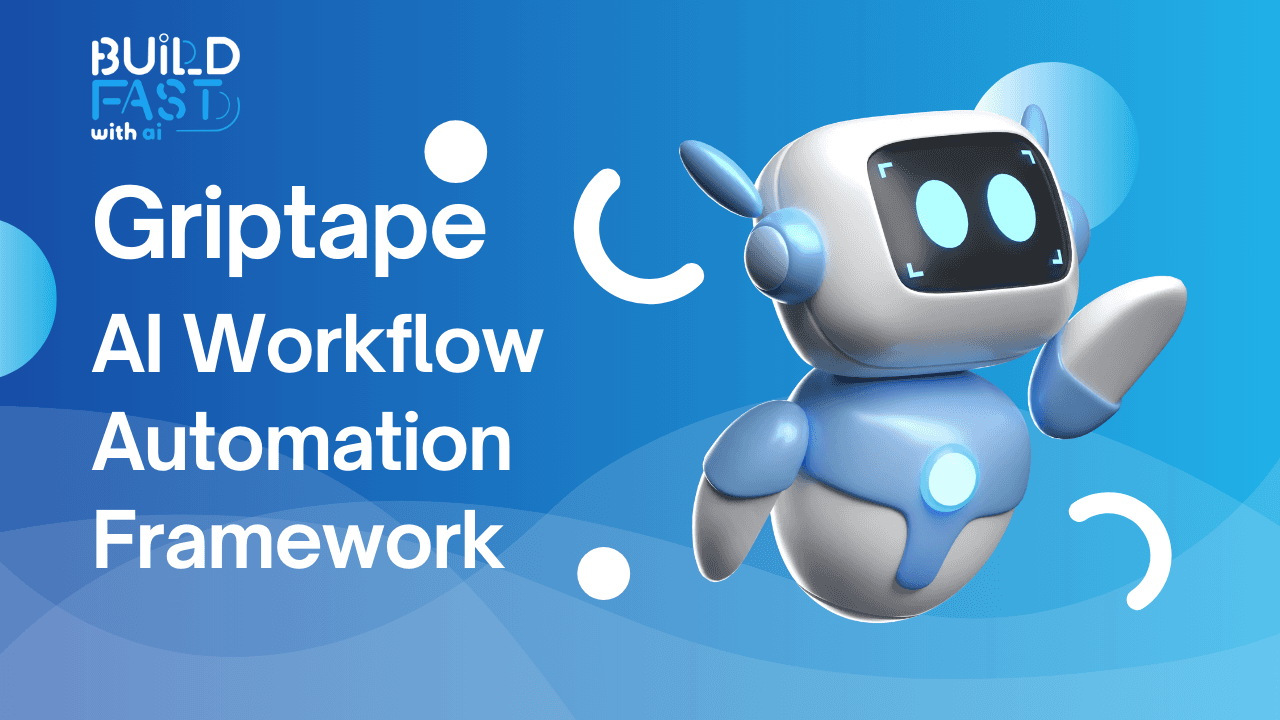
Are you waiting for the future to arrive or taking the steps to build it?
Gen AI Launch Pad 2025 is your launch point.
Introduction
Artificial Intelligence (AI) is revolutionizing industries by automating complex workflows, enhancing productivity, and enabling intelligent decision-making. However, creating AI-driven workflows that integrate large language models (LLMs), memory handling, and external tools can be challenging. Griptape simplifies this process by providing a robust framework that allows developers to design, deploy, and manage AI-powered workflows with ease.
In this comprehensive guide, we will explore how to use Griptape for AI automation. We will cover:
- The key features of Griptape
- How to install and set up the framework
- Building AI agents for web scraping, summarization, and file storage
- Storing and querying vectors for semantic searches
- Interacting with images using AI
- Practical use cases and real-world applications
By the end of this blog, you will understand how to integrate Griptape into your projects and leverage it to build intelligent, automated systems.
Why Choose Griptape for AI Workflow Automation?
Griptape stands out as a powerful AI workflow automation framework with several key advantages:
- Agent-Oriented Framework: Enables the creation of AI agents that can autonomously execute tasks.
- Workflow Orchestration: Supports multi-step workflows with branching logic for complex decision-making.
- Seamless LLM Integration: Works with OpenAI, Hugging Face, and other major LLM providers.
- Memory and Data Handling: Provides short-term and long-term memory support for better context retention.
- Tool Integration: Easily connects with APIs, databases, and document processing tools.
- Cloud Execution: Griptape AI Cloud allows users to manage infrastructure efficiently.
With these features, developers can build powerful AI-driven applications without worrying about the underlying complexities of AI integration.
Setting Up Griptape
Before using Griptape, ensure you have Python installed on your system. To install Griptape, run the following command:
pip install "griptape[all]" -U
After installation, set up your OpenAI API key for seamless integration:
from google.colab import userdata
import os
os.environ['OPENAI_API_KEY'] = userdata.get('OPENAI_API_KEY')
This step ensures that Griptape can communicate with OpenAI’s LLMs for AI-powered functionalities.
Building an AI Agent for Web Scraping, Summarization, and File Storage
Purpose
This example demonstrates how to build an AI agent capable of:
- Scraping web content
- Summarizing extracted data
- Storing the summarized content in a file
Code Implementation
from griptape.structures import Agent
from griptape.tools import WebScraperTool, FileManagerTool, PromptSummaryTool
agent = Agent(
input="Load {{ args[0] }}, summarize it, and store it in a file called {{ args[1] }}.",
tools=[
WebScraperTool(off_prompt=True),
PromptSummaryTool(off_prompt=True),
FileManagerTool()
]
)
agent.run("https://griptape.ai", "griptape.txt")
Explanation
Agent: Defines the AI agent and specifies its task.WebScraperTool: Extracts web content from the specified URL.PromptSummaryTool: Summarizes the extracted content.FileManagerTool: Saves the summarized content to a file.
Expected Output
After execution, griptape.txt will contain a concise summary of the extracted webpage content.
Displaying File Contents
Once the summarized content is stored, we can verify its contents using the following function:
def display_file(filename):
with open(filename, 'r', encoding='utf-8') as file:
content = file.read()
print("Contents of", filename, ":\n")
print(content)
display_file("griptape.txt")
This function reads and displays the stored file content.
Storing and Querying Vectors with Griptape AI
Purpose
This example demonstrates how to:
- Convert textual data into vector embeddings
- Store these vectors for efficient retrieval
- Perform semantic searches on the stored data
Code Implementation
import os
from griptape.chunkers import TextChunker
from griptape.drivers.embedding.openai import OpenAiEmbeddingDriver
from griptape.drivers.vector.local import LocalVectorStoreDriver
from griptape.loaders import WebLoader
vector_store = LocalVectorStoreDriver(embedding_driver=OpenAiEmbeddingDriver(api_key=os.environ["OPENAI_API_KEY"]))
artifacts = WebLoader().load("https://www.griptape.ai")
chunks = TextChunker().chunk(artifacts)
vector_store.upsert_text_artifacts({"griptape": chunks})
results = vector_store.query("creativity", count=3, namespace="griptape")
Explanation
TextChunker: Splits text into smaller, manageable chunks for processing.OpenAiEmbeddingDriver: Converts text chunks into vector embeddings.LocalVectorStoreDriver: Stores vectorized data and allows efficient retrieval.
Expected Output
Upon running a search query, the system will retrieve the most relevant text snippets related to the specified keyword.
Conclusion
Griptape provides a powerful and efficient way to build AI-powered workflows. With its ability to integrate web scraping, text summarization, vector storage, and image analysis, developers can create robust AI applications with ease. Whether you are building intelligent automation systems, AI-driven search engines, or chatbot applications, Griptape simplifies the process by offering an intuitive framework.
For those looking to explore AI workflow automation, Griptape is an excellent starting point. Experiment with the examples above, explore its extensive documentation, and start integrating AI into your projects.
Resources
- Griptape Official Website
- Griptape GitHub Repository
- OpenAI API Documentation
- Griptape Experiment Notebook
---------------------------
Stay Updated:- Follow Build Fast with AI pages for all the latest AI updates and resources.
Experts predict 2025 will be the defining year for Gen AI Implementation. Want to be ahead of the curve?
Join Build Fast with AI’s Gen AI Launch Pad 2025 - your accelerated path to mastering AI tools and building revolutionary applications.
---------------------------
Resources and Community
Join our community of 12,000+ AI enthusiasts and learn to build powerful AI applications! Whether you're a beginner or an experienced developer, this tutorial will help you understand and implement AI agents in your projects.
- Website: www.buildfastwithai.com
- LinkedIn: linkedin.com/company/build-fast-with-ai/
- Instagram: instagram.com/buildfastwithai/
- Twitter: x.com/satvikps
- Telegram: t.me/BuildFastWithAI
AI That Keeps You Ahead
Get the latest AI insights, tools, and frameworks delivered to your inbox. Join builders who stay ahead of the curve.

