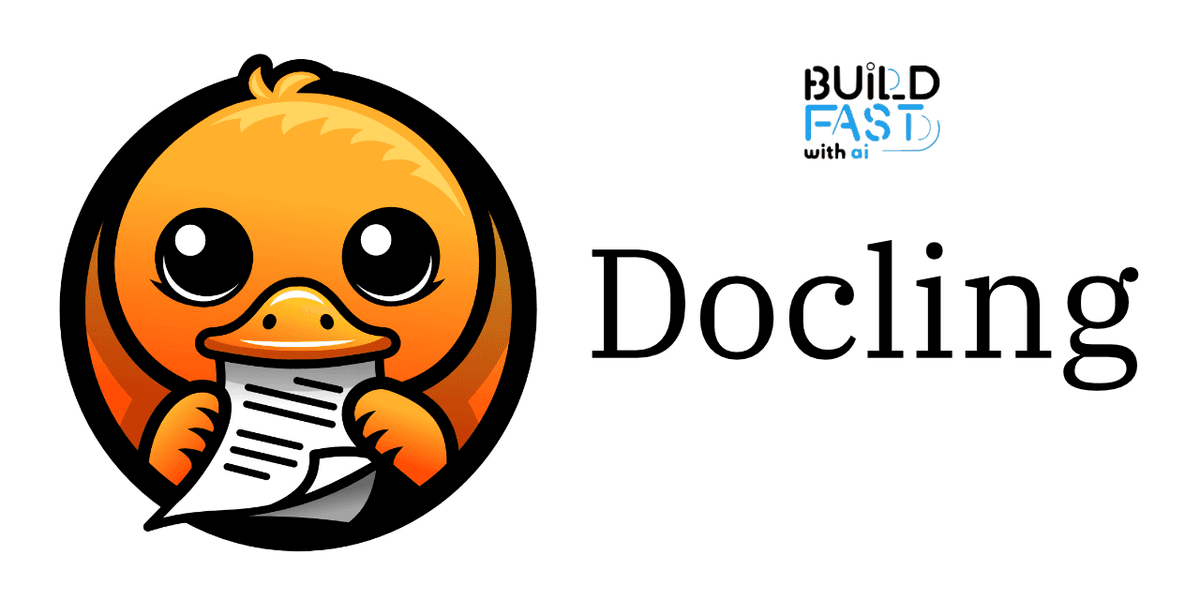Are you stuck dreaming about the future, or ready to make it real?
Gen AI Launch Pad 2025 is where ideas take flight.
Introduction
In today’s data-driven world, businesses, researchers, and developers encounter a variety of document formats that require processing, extraction, and conversion. Whether handling scanned PDFs, HTML files, or spreadsheets, the challenge of efficiently managing these documents persists. With the rise of AI tools, there’s a need for an all-encompassing solution that not only processes these documents but also integrates seamlessly with AI-driven systems. Enter Docling – a tool designed to bridge the gap between document management and advanced AI workflows.
This blog provides a deep dive into Docling's features and functionalities, walking through real-world applications, advanced parsing capabilities, and AI-enhanced use cases. By the end, you'll understand how to implement Docling for various document-related challenges, from extracting content to building AI-powered pipelines for knowledge retrieval.
Detailed Explanation
1. Getting Started with Docling
Docling is an open-source document parsing and exportation tool that supports multiple formats, enabling seamless integration into workflows. Here’s how you can get started:
Installation: The first step is to install the Docling library, which is available via pip.
Code Snippet:
!pip install docling
Expected Output: The installation process will display progress logs in the terminal, confirming successful setup.
Key Concepts:
- Docling simplifies handling document formats like PDF, DOCX, PPTX, XLSX, and images.
- The library provides output options such as HTML, Markdown, and JSON, making it versatile for different use cases.
Real-World Application: Installing Docling prepares you to process documents for tasks such as content creation, knowledge base management, or AI preprocessing.
2. Simple Document Conversion
Docling excels at converting documents with minimal configuration. Let’s take a look at how to perform a straightforward document conversion from a URL or file path to Markdown format.
Code Snippet:
from docling.document_converter import DocumentConverter source = "https://arxiv.org/pdf/2408.09869" # Document URL or local file path converter = DocumentConverter() result = converter.convert(source) print(result.document.export_to_markdown())
Expected Output: The console will display the document converted into Markdown, preserving its structure and headings. For instance:
## Docling Technical Report ...
Explanation:
DocumentConverter: A key class that simplifies the conversion of documents from multiple formats.- Input Flexibility: Accepts URLs or file paths as sources.
- Export Options: Supports outputs such as Markdown, JSON, or plain text.
Real-World Application: Use this feature to create Markdown files from academic papers, simplifying the process of adding structured content to websites or wikis.
3. Advanced Document Parsing with OCR
For scanned documents and images, Optical Character Recognition (OCR) is indispensable. Docling’s integration with OCR engines like EasyOCR and Tesseract enables text extraction even from non-digital documents.
Code Snippet:
from docling.datamodel.pipeline_options import PdfPipelineOptions, AcceleratorOptions, AcceleratorDevice
from docling.document_converter import DocumentConverter, PdfFormatOption
import time
pipeline_options = PdfPipelineOptions()
pipeline_options.do_ocr = True # Enable OCR
pipeline_options.ocr_options.lang = ["es"] # Spanish language OCR
pipeline_options.accelerator_options = AcceleratorOptions(num_threads=4, device=AcceleratorDevice.AUTO)
converter = DocumentConverter(format_options={
"PDF": PdfFormatOption(pipeline_options=pipeline_options)
})
start_time = time.time()
result = converter.convert("/content/sample.pdf")
end_time = time.time() - start_time
print(f"Converted in {end_time:.2f} seconds.")
Expected Output:
- The time taken for document processing will be logged.
- Extracted text will be saved in the desired format (Markdown, JSON, etc.), including content retrieved via OCR.
Explanation:
PdfPipelineOptions: Configures OCR and other parsing features.- Multi-language Support: OCR can process documents in multiple languages.
- Accelerator Options: Leverages hardware accelerators for faster processing.
Real-World Application: This capability is crucial for digitizing archives, processing multilingual documents, and extracting structured data from invoices or contracts.
4. Building AI-Powered Pipelines with Haystack and Docling
When paired with Haystack, Docling becomes a powerful tool for building pipelines that enable document indexing, question answering, and more. Let’s explore how to create an indexing pipeline.
Code Snippet:
from haystack import Pipeline
from haystack.components.embedders import SentenceTransformersDocumentEmbedder
from milvus_haystack import MilvusDocumentStore
from docling_haystack.converter import DoclingConverter, ExportType
# Setting up a Milvus document store
document_store = MilvusDocumentStore(connection_args={"uri": "/path/to/db"}, drop_old=True)
# Building the pipeline
pipeline = Pipeline()
pipeline.add_component("converter", DoclingConverter(export_type=ExportType.DOC_CHUNKS))
pipeline.add_component("embedder", SentenceTransformersDocumentEmbedder(model="sentence-transformers/all-MiniLM-L6-v2"))
pipeline.run({"converter": {"paths": ["/path/to/doc.pdf"]}})
Expected Output: Documents will be indexed in the Milvus database with embeddings generated by Sentence Transformers, ready for retrieval tasks.
Key Features:
- DoclingConverter: Breaks documents into manageable chunks for indexing.
- Milvus Document Store: A scalable, high-performance database for vector embeddings.
Visual Aid Suggestion: Show a diagram depicting the flow from document ingestion to embedding and storage in Milvus.
Real-World Application: Build intelligent search systems for applications like legal case retrieval, academic literature search, or enterprise knowledge management.
Conclusion
Docling is more than just a document parser – it’s a gateway to building intelligent systems that process, analyze, and utilize documents effectively. From simple conversions to AI-powered pipelines, Docling offers tools for a wide range of applications. By mastering its features, you can unlock new possibilities in document management and AI integration.
Key Takeaways
- Docling simplifies document processing with robust format support and export options.
- Advanced features like OCR and pipeline integration make it suitable for complex use cases.
- Pairing Docling with AI tools like Haystack enables powerful knowledge retrieval systems.
Next Steps
- Explore Docling’s documentation to dive deeper.
- Experiment with integrating Docling into your AI workflows.
- Learn about advanced OCR configurations to handle specialized documents.
Resources
- Docling GitHub Repository
- Haystack Documentation
- LangChain Documentation
- Tesseract OCR
- Sentence Transformers
- Docling Experiment Notebook
---------------------------
Stay Updated:- Follow Build Fast with AI pages for all the latest AI updates and resources.
Experts predict 2025 will be the defining year for Gen AI implementation.Want to be ahead of the curve?
Join Build Fast with AI’s Gen AI Launch Pad 2025 - your accelerated path to mastering AI tools and building revolutionary applications.
---------------------------
Resources and Community
Join our community of 12,000+ AI enthusiasts and learn to build powerful AI applications! Whether you're a beginner or an experienced developer, this tutorial will help you understand and implement AI agents in your projects.
- Website: www.buildfastwithai.com
- LinkedIn: linkedin.com/company/build-fast-with-ai/
- Instagram: instagram.com/buildfastwithai/
- Twitter: x.com/satvikps
- Telegram: t.me/BuildFastWithAI