AI Automation Made Easy with Agency Swarm
Unlock the power of web scraping with Python in this comprehensive guide. Learn to extract data efficiently using libraries like Requests and Beautiful Soup, understand best practices, and explore real-world applications to enhance your data collection skills.
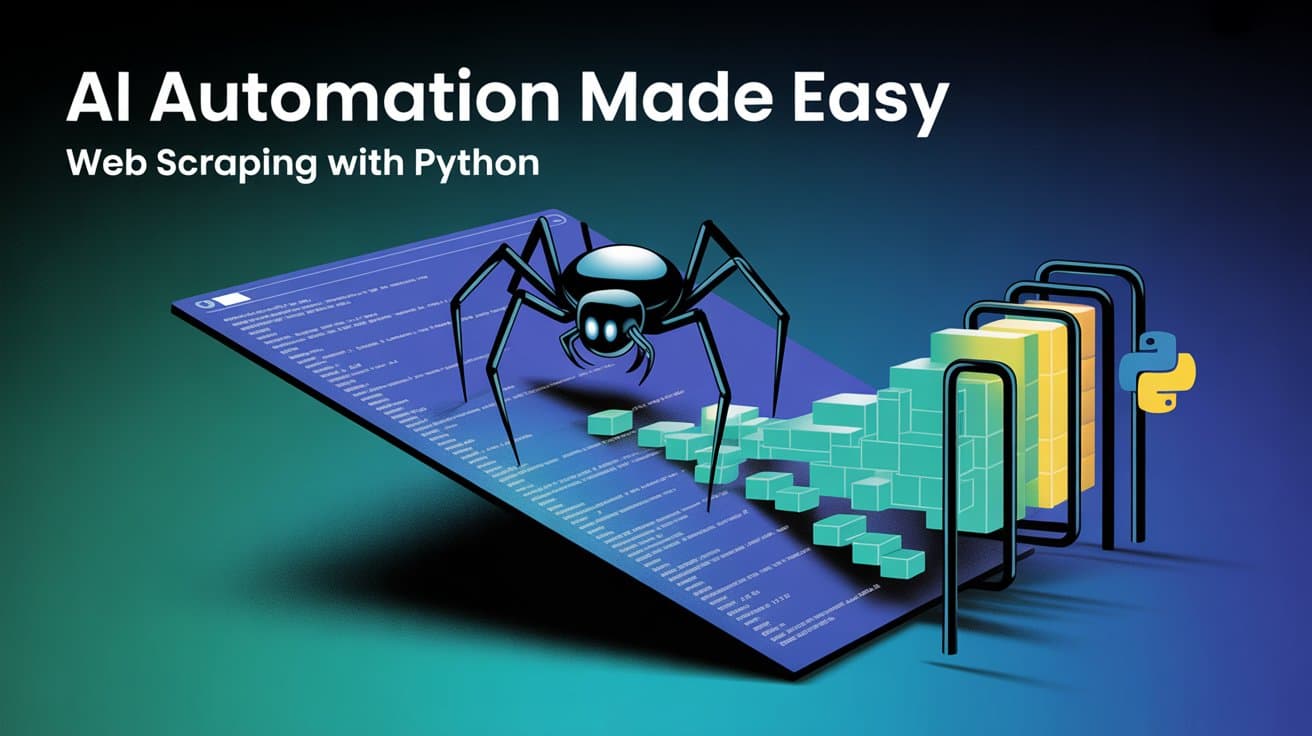
Are you waiting for change, or will you create it?
The future is calling—answer it with Gen AI Launch Pad 2025.
Introduction
Automation has become a game-changer in modern workflows, allowing businesses to optimize processes and enhance efficiency. Enter Agency Swarm, an advanced AI framework that enables multiple AI agents to work together just like a human team. With features like modular agent roles, intelligent communication, and customizable workflows, Agency Swarm is transforming automation.
This guide walks you through setting up and using Agency Swarm, helping you harness its full potential for task automation and data collection.
Key Features of Agency Swarm
- Modular Agent Roles:- Agency Swarm allows you to create AI agents with specialized roles such as Manager, Researcher, Developer, or Analyst. Each agent performs a specific function, making collaboration efficient and structured.
- Seamless Collaboration:- Agents communicate through an intelligent messaging system, ensuring smooth task execution without conflicts or delays.
- Customizable Workflows:- Define and control how agents interact, automate repetitive tasks, and adapt the system to various use cases.
- State Management:- Agents can remember past interactions and track progress using a state-saving system, ensuring continuity in long-term projects.
- Scalable & High Performance:- Designed for large-scale automation, Agency Swarm is optimized for high efficiency and production readiness.
Installing and Setting Up Agency Swarm
To start using Agency Swarm, follow these steps:
Step 1: Install Dependencies
Use the following command to install the necessary libraries:
pip install -U agency-swarm gradio selenium webdriver-manager selenium_stealth
Step 2: Set Up API Keys
Set up OpenAI API keys for AI-powered automation:
from google.colab import userdata
OPENAI_API_KEY = userdata.get('OPENAI_API_KEY')
from agency_swarm import set_openai_key
set_openai_key(OPENAI_API_KEY)
Step 3: Import the Genesis Agency
from agency_swarm.agency.genesis import GenesisAgency
Step 4: Initialize a Test Agency
test_agency = GenesisAgency()
Step 5: Launch Gradio Demo
test_agency.demo_gradio()
Creating AI Agents
The CEO Agent oversees operations and ensures seamless task execution:
from agency_swarm import Agency, Agent
ceo = Agent(
name="CEO",
description="Responsible for client communication, task planning and management.",
instructions="You must converse with other agents to ensure complete task execution.",
tools=[],
)
Creating a Test Agent
A Test Agent verifies system responses:
test = Agent(
name="Test Agent",
description="Test agent",
instructions="Please always respond with 'test complete'",
tools=[],
)
Managing Threads and Settings
Define thread management to keep track of ongoing conversations:
threads = {}
def load_threads():
global threads
return threads
def save_threads(new_threads):
global threads
threads = new_threads
Define settings management:
settings = []
def load_settings():
global settings
return settings
def save_settings(new_settings):
global settings
settings = new_settings
Initializing the Agency
Integrate multiple agents and set up an asynchronous communication model:
agency = Agency(
[ceo, [ceo, test]],
async_mode="threading",
threads_callbacks={"load": load_threads, "save": save_threads},
settings_callbacks={"load": load_settings, "save": save_settings},
)
⚠ Note: 'threading' mode is deprecated. Use send_message_tool_class = SendMessageAsyncThreading for async communication.
Sending Messages to Agents
agency.get_completion("Say hi to test agent", yield_messages=False)
Checking Agency Status
agency.get_completion("Check status", yield_messages=False)
Launching Gradio Demo
agency.demo_gradio()
Building a Data Collection Swarm
Import Required Modules
import sys sys.path.insert(0, "../") from agency_swarm import Agency, Agent from agency_swarm.agents import BrowsingAgent
Creating a Report Manager Agent
The Report Manager supervises web data collection:
report_manager = Agent(
name="Report Manager",
description="Supervises data collection from various websites.",
instructions="Break down user tasks into steps, instruct BrowsingAgent, and compile reports with sourced links.",
)
Configuring Selenium & Browsing Agent
Configure Selenium for web browsing automation:
selenium_config = {
"headless": False,
"full_page_screenshot": False,
}
browsing_agent = BrowsingAgent(selenium_config=selenium_config)
Initializing the Data Collection Agency
agency = Agency(
[report_manager, [report_manager, browsing_agent]],
shared_instructions="Find relevant information online and compile detailed reports.",
)
Launching the Gradio Demo
demo = agency.demo_gradio(height=700)
Conclusion
Agency Swarm is a powerful AI automation framework that simplifies complex workflows with modular agents and intelligent coordination. Whether you're managing projects, collecting data, or automating repetitive tasks, Agency Swarm provides scalability, efficiency, and adaptability.
Start integrating AI agents today and revolutionize your workflow automation!
References
- Agency Swarm Documentation
- Gradio for AI Interfaces
- Selenium Web Scraping Guide
- Agency Swarm Experiment Notebook
---------------------------
Stay Updated:- Follow Build Fast with AI pages for all the latest AI updates and resources.
Experts predict 2025 will be the defining year for Gen AI Implementation. Want to be ahead of the curve?
Join Build Fast with AI’s Gen AI Launch Pad 2025 - your accelerated path to mastering AI tools and building revolutionary applications.
---------------------------
Resources and Community
Join our community of 12,000+ AI enthusiasts and learn to build powerful AI applications! Whether you're a beginner or an experienced developer, our resources will help you understand and implement Generative AI in your projects.
- Website: www.buildfastwithai.com
- LinkedIn: linkedin.com/company/build-fast-with-ai/
- Instagram: instagram.com/buildfastwithai/
- Twitter: x.com/satvikps
- Telegram: t.me/BuildFastWithAI
AI That Keeps You Ahead
Get the latest AI insights, tools, and frameworks delivered to your inbox. Join builders who stay ahead of the curve.

