Llama Parse: Transform Unstructured Data with Ease
Llama Parse is a powerful tool designed to transform unstructured data into structured formats, handling sources like PDFs, HTML, and text files. It simplifies large-scale data parsing, enabling seamless integration with workflows and making complex tasks more efficient.
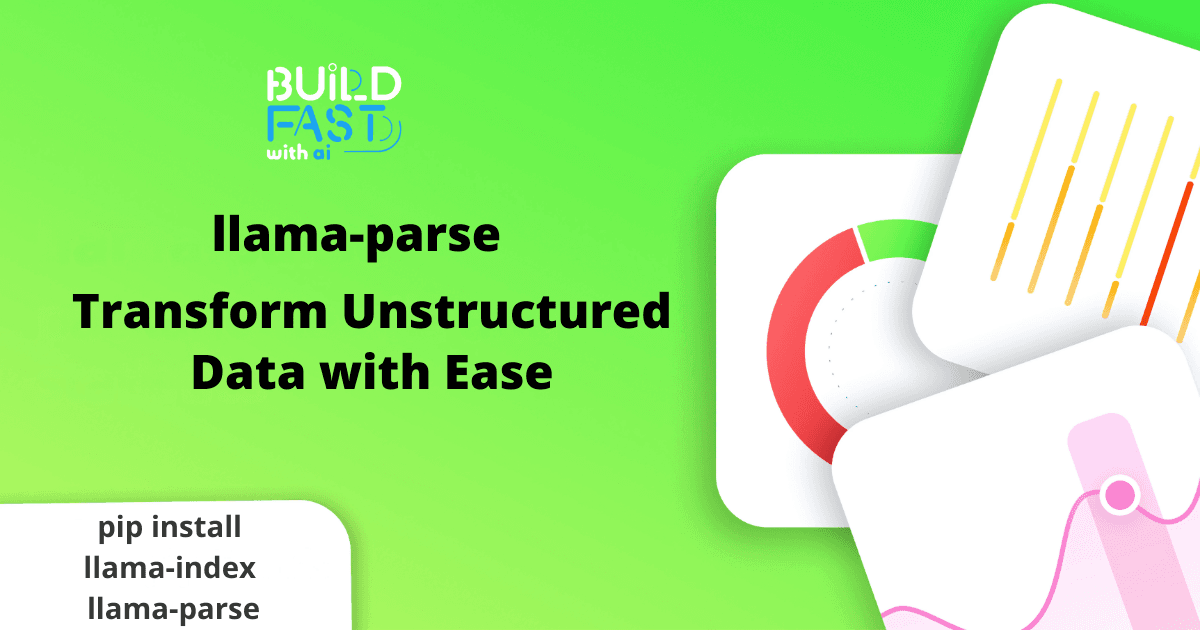
What if Your Innovation Could Shape the Next Era of AI?
Join Gen AI Launch Pad 2024 and bring your ideas to life. Lead the way in building the future of artificial intelligence.
Introduction
In the fast-paced world of data management and AI-driven solutions, transforming unstructured data into structured formats is essential for businesses, researchers, and developers alike. Llama Parse emerges as a cutting-edge tool for handling unstructured data sources like PDFs, HTML, and text files. This versatile tool simplifies large-scale data parsing, integrates seamlessly with workflows, and boosts productivity by enabling AI-powered applications.
In this blog, we will take a deep dive into Llama Parse’s capabilities and demonstrate how to use it to build a Retrieval-Augmented Generation (RAG) pipeline over legal documents. A RAG pipeline enables efficient information retrieval from vast data repositories, combined with generative AI capabilities to synthesize insights. This guide will cover every step, from setup and installation to querying parsed data with advanced LLMs like GPT-4o.
By the end of this blog, you will understand how to:
- Set up and configure the required tools.
- Parse legal documents efficiently using Llama Parse.
- Build a robust RAG pipeline for seamless data retrieval.
- Query parsed data and generate insightful responses.
Let’s get started!
Detailed Explanation
1. Setup and Installation
Before diving into parsing and querying, we need to ensure all necessary tools are installed and properly configured. The first step involves installing the core libraries: llama-index and llama-parse.
%pip install llama-index llama-parse
These libraries enable parsing unstructured data and building advanced indexing mechanisms. Once installed, we set up environment variables to securely store API keys. These keys are necessary for accessing Llama Parse’s cloud services and OpenAI’s GPT models:
import os
from google.colab import userdata
# Set environment variables for API keys
os.environ['OPENAI_API_KEY'] = userdata.get('OPENAI_API_KEY')
os.environ['LLAMA_CLOUD_API_KEY'] = userdata.get('LLAMA-CLOUD-API')
Why Use Environment Variables?
Environment variables ensure sensitive information, like API keys, are not hard-coded in the scripts. This practice minimizes security risks and ensures compatibility across different systems.
Real-World Applications of Llama Parse
Llama Parse can be applied in:
- Legal document analysis
- Extracting data from financial reports
- Parsing and structuring academic research papers
- Preparing datasets for machine learning models
With the setup complete, we move on to acquiring and preparing the dataset.
2. Downloading and Preparing the Dataset
To demonstrate Llama Parse’s capabilities, we will use a sample dataset of US legal documents. Download and extract the dataset using the following commands:
!wget https://github.com/user-attachments/files/16447759/data.zip -O data.zip !unzip -o data.zip !rm data.zip
Understanding the Dataset
The dataset consists of multiple legal documents stored in various formats. These documents contain critical information that needs to be extracted and structured for further analysis. Examples include:
- Contracts
- Court rulings
- Regulatory compliance reports
Once downloaded, the files are ready for parsing.
3. Parsing US Legal Documents with Llama Parse
Parsing is the core feature of Llama Parse. This tool processes unstructured data and converts it into structured formats like Markdown or JSON. Here’s how to set up the parser:
from llama_parse import LlamaParse
# Configure the parser
parser = LlamaParse(
result_type="markdown",
parsing_instruction="Provided are a series of US legal documents.",
use_vendor_multimodal_model=True,
vendor_multimodal_model_name="openai-gpt4o",
show_progress=True,
)
DATA_DIR = "data"
# Function to list all files in the data directory
def get_data_files(data_dir=DATA_DIR) -> list[str]:
files = []
for f in os.listdir(data_dir):
fname = os.path.join(data_dir, f)
if os.path.isfile(fname):
files.append(fname)
return files
files = get_data_files()
# Parse the documents
parsed_documents = parser.load_data(
files,
extra_info={"name": "US legal documents provided by the Library of Congress."},
)
Key Parameters in Llama Parse
result_type: Specifies the format of the parsed output. Options includemarkdown,json, etc.parsing_instruction: Custom instructions for parsing specific content.use_vendor_multimodal_model: Enables multimodal models for better accuracy.vendor_multimodal_model_name: Specifies the model to use (e.g., GPT-4o).show_progress: Displays parsing progress in real-time.
Expected Output
The parsing process generates structured Markdown documents containing:
- Extracted text
- Metadata (e.g., page numbers, document source)
This structured format simplifies downstream processing and analysis.
Use Case
Legal professionals can use parsed documents for:
- Case law research
- Automating contract reviews
- Ensuring compliance with regulatory standards
4. Building a VectorStore Index
Once the documents are parsed, the next step is creating an index. A vectorized index allows efficient querying and retrieval of information. Here’s how to build and persist the index:
from llama_index.core import (
VectorStoreIndex,
StorageContext,
load_index_from_storage,
Settings,
)
from llama_index.embeddings.openai import OpenAIEmbedding
from llama_index.llms.openai import OpenAI
# Configure the embedding model and LLM
embed_model = OpenAIEmbedding(model="text-embedding-3-large")
llm = OpenAI("gpt-4o")
# Update global settings
Settings.llm = llm
Settings.embed_model = embed_model
# Build or load the index
if not os.path.exists("storage_legal"):
index = VectorStoreIndex(parsed_documents, embed_model=embed_model)
index.storage_context.persist(persist_dir="./storage_legal")
else:
ctx = StorageContext.from_defaults(persist_dir="./storage_legal")
index = load_index_from_storage(ctx)
query_engine = index.as_query_engine()
Why Use a VectorStore Index?
A vectorized index converts text into numerical representations (embeddings), enabling fast and accurate searches. This is particularly useful when dealing with large datasets like legal repositories.
Real-World Scenarios
- Legal document retrieval: Quickly find relevant case laws or regulations.
- Data discovery: Identify patterns or trends in historical records.
- AI applications: Build intelligent chatbots or assistants for legal professionals.
5. Querying the Index
The final step is querying the indexed documents. Llama Index’s query engine provides answers by leveraging the power of GPT models:
from IPython.display import display, Markdown
# Query examples
response = query_engine.query("Where did the majority of Barre Savings Bank's loans go?")
display(Markdown(str(response)))
response = query_engine.query("Why does Mr. Kubarych believe foreign markets are so important?")
display(Markdown(str(response)))
response = query_engine.query("Who is against the proposal of offshore drilling in CA and why?")
display(Markdown(str(response)))
Expected Output
The responses are rendered in Markdown format, providing concise and accurate answers. For example:
Query: “Who is against the proposal of offshore drilling in CA and why?”
Response:
- Opponents: Environmental advocacy groups.
- Reason: Concerns about ecological damage and risks to marine biodiversity.
Applications in Practice
- Answering legal queries.
- Preparing reports or case summaries.
- Automating customer support in legal domains.
Conclusion
Llama Parse is revolutionizing the way we handle unstructured data. By converting complex documents into structured formats, it simplifies workflows and unlocks the potential of AI-driven insights. This blog has covered:
- Setting up and configuring Llama Parse.
- Parsing and structuring legal documents.
- Building and utilizing a vectorized index.
- Querying indexed data using advanced LLMs.
With these tools and techniques, you can streamline data processing and empower AI-driven decision-making in any domain.
Resources
Official Documentation
- Llama Index Documentation
- Llama Parse Documentation
- OpenAI GPT Models
- Build Fast With AI Llama Parse NoteBook
---------------------------------
Stay Updated:- Follow Build Fast with AI pages for all the latest AI updates and resources.
Experts predict 2025 will be the defining year for Gen AI implementation.Want to be ahead of the curve?
Join Build Fast with AI’s Gen AI Launch Pad 2025 - your accelerated path to mastering AI tools and building revolutionary applications.
AI That Keeps You Ahead
Get the latest AI insights, tools, and frameworks delivered to your inbox. Join builders who stay ahead of the curve.
You Might Also Like
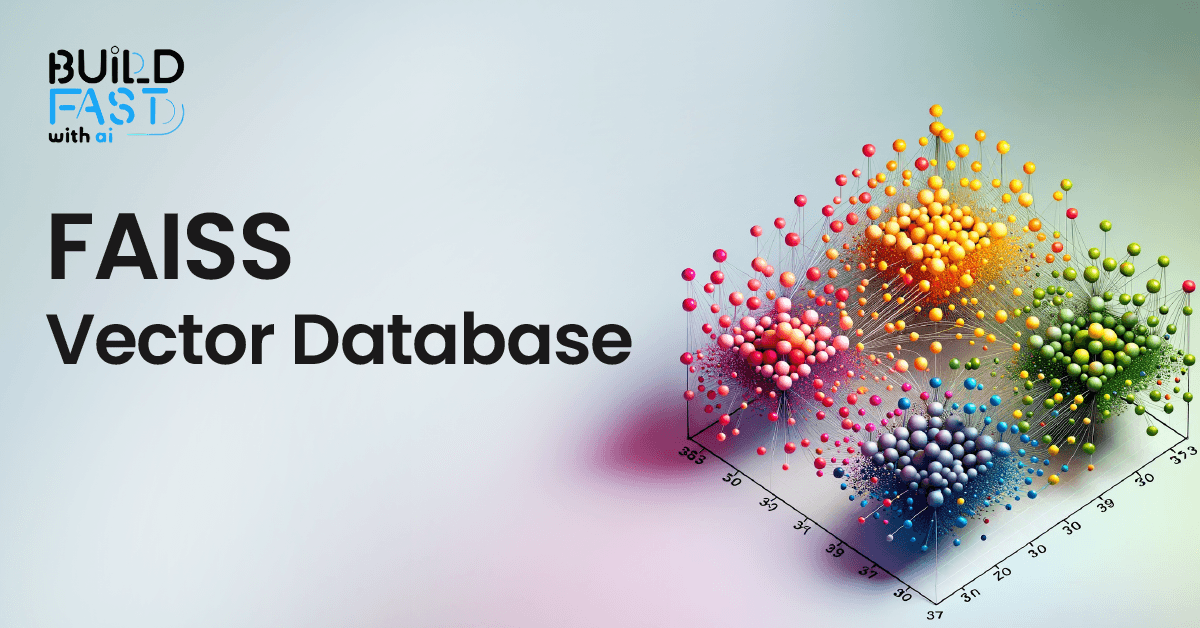
How FAISS is Revolutionizing Vector Search: Everything You Need to Know
Discover FAISS, the ultimate library for fast similarity search and clustering of dense vectors! This in-depth guide covers setup, vector stores, document management, similarity search, and real-world applications. Master FAISS to build scalable, AI-powered search systems efficiently! 🚀

7 AI Tools That Changed Development (November 2025)
Week 46's top AI releases: GPT-5.1 runs 2-3x faster, Marble creates 3D worlds, Scribe v2 hits 150ms transcription. Discover all 7 breakthrough tools.
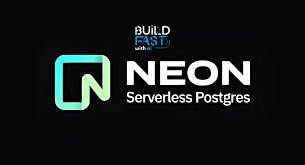
Serverless PostgreSQL & AI: NeonDB with pgvector
Explore how NeonDB, a serverless PostgreSQL solution, simplifies AI applications with pgvector for vector searches, autoscaling, and branching. Learn to set up NeonDB, run similarity searches, build a to-do app, and integrate an AI chatbot—all with efficient PostgreSQL queries! 🚀

