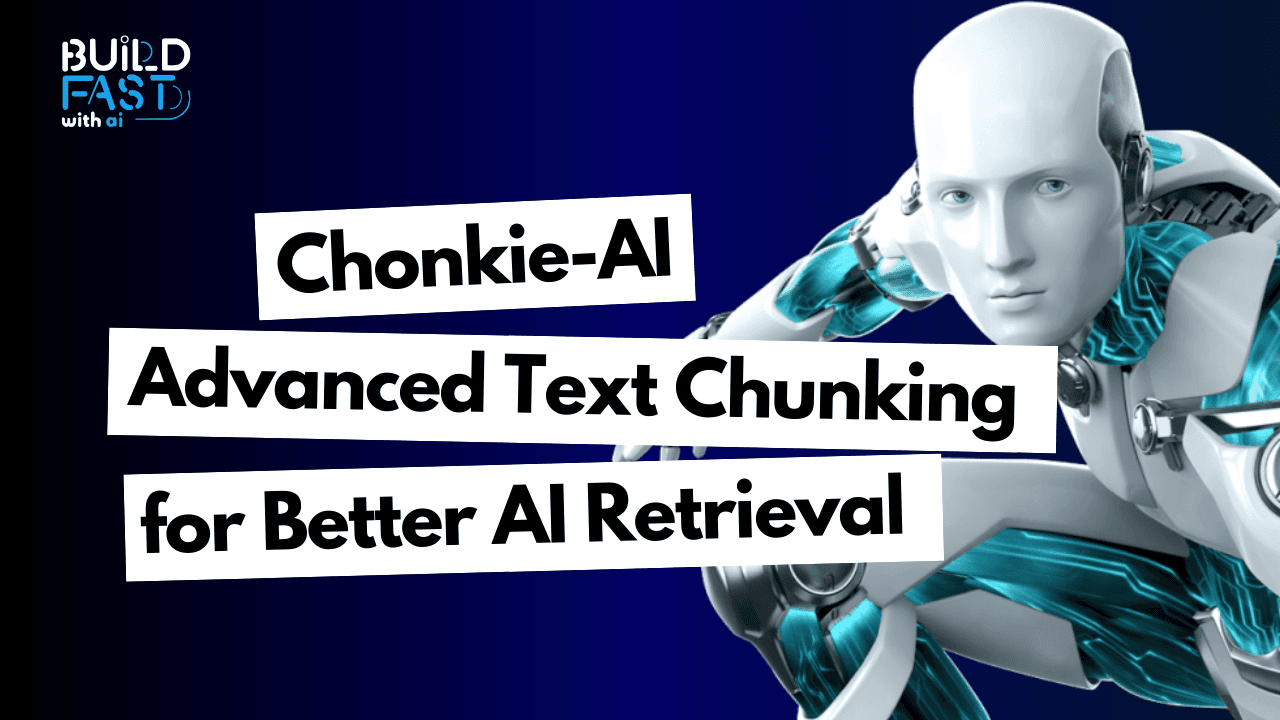Are you ready to let the future slip by, or will you grab your chance to define it?
Join Gen AI Launch Pad 2025 and take the lead.
Introduction
In the world of Retrieval-Augmented Generation (RAG), the efficiency of text chunking plays a crucial role in improving the performance of large language models (LLMs). Chonkie-AI is a powerful Python library designed to break down large bodies of text into meaningful chunks, optimizing retrieval and processing. This blog explores how Chonkie-AI works, its various chunking methods, and how to integrate it into a practical pipeline.
By the end of this post, you will:
- Understand different text chunking techniques and their applications.
- Learn how to install and configure Chonkie-AI.
- Explore real-world use cases for improving information retrieval in LLM-powered applications.
Installing Chonkie-AI and Dependencies
Before using Chonkie-AI, install the required libraries with the following command:
!pip install -q chonkie tiktoken docling model2vec vicinity together rich[jupyter]
Why These Dependencies?
Each library in this installation command serves a distinct purpose:
chonkie: The core library that enables various text chunking strategies.tiktoken: Handles tokenization, particularly for token-based chunking.docling: Converts different document formats into markdown, making them easier to process.model2vec: Provides a static embedding model for encoding text chunks into vectors.vicinity: Enables efficient similarity search among text embeddings.together: API client that connects with AI models for processing.rich[jupyter]: Improves console output formatting, making it more readable and visually structured.
These dependencies work together to create a complete pipeline for document chunking, embedding, retrieval, and processing.
Exploring Chunking Methods in Chonkie-AI
Chonkie-AI offers multiple chunking techniques to process text efficiently. Below are the main methods:
ChunkerDescriptionTokenChunkerSplits text into fixed-size token chunks.WordChunkerChunks text based on word count.SentenceChunkerSplits text at sentence boundaries.RecursiveChunkerUses hierarchical splitting with customizable rules.SemanticChunkerGroups text based on semantic similarity.SDPMChunkerUses a Semantic Double-Pass Merge approach.LateChunker (Experimental)Embeds text first, then chunks for better embeddings.
Each of these methods is suited for different types of text processing needs. For example, TokenChunker ensures that text segments remain within a model's token limits, while RecursiveChunker provides hierarchical segmentation ideal for structured documents.
Using TokenChunker with GPT-2 Tokenizer
Importing Required Libraries
from chonkie import TokenChunker
from tokenizers import Tokenizer
tokenizer = Tokenizer.from_pretrained("gpt2")
This block of code imports the necessary libraries to initialize a token-based chunking method. The TokenChunker class is designed to split text into fixed token-sized segments, ensuring efficient processing within models that have token constraints. The GPT-2 tokenizer is used here because it provides byte-level encoding, making it compatible with various NLP tasks.
Initializing TokenChunker
chunker = TokenChunker(tokenizer)
Here, we create an instance of TokenChunker and pass the GPT-2 tokenizer as an argument. This allows us to chunk text while respecting GPT-2 tokenization rules, ensuring optimal token usage when working with transformer models.
Chunking Sample Text
chunks = chunker("Woah! Chonkie, the chunking library is so cool! I love the tiny hippo hehe.")
This command passes a string into the TokenChunker, which will split it into token-based segments.
Displaying Chunks
for chunk in chunks:
print(f"Chunk: {chunk.text}")
print(f"Tokens: {chunk.token_count}")
This loop iterates through each chunk and prints the text along with the token count.
Expected Output
Chunk: Woah! Chonkie, the chunking library is so cool! I love the tiny hippo hehe. Tokens: 24
Here, the total number of tokens in the sentence is 24, which fits within most models' token limits.
Real-World Use Case
- Token-limited environments: When working with OpenAI’s GPT models or any LLM API, there are strict token constraints. This chunking method ensures that text segments fit within the limit, avoiding truncation or excessive token usage.
- Processing lengthy transcripts: Breaking down long conversations into manageable segments allows for efficient retrieval and summarization.
Processing Documents with Recursive Chunking
Importing Libraries
from chonkie import RecursiveChunker, RecursiveLevel, RecursiveRules
The RecursiveChunker is a more sophisticated chunking method that applies hierarchical splitting rules, making it ideal for structured documents.
Defining Recursive Chunking Rules
rules = RecursiveRules(
levels=[
RecursiveLevel(delimiters=["######", "#####", "####", "###", "##", "#"], include_delim="next"),
RecursiveLevel(delimiters=["\n\n", "\n", "\r\n", "\r"]),
RecursiveLevel(delimiters=".?!;:"),
RecursiveLevel(),
]
)
chunker = RecursiveChunker(rules=rules, chunk_size=384)
Breakdown of the Recursive Levels:
- Header-based chunking: Detects section headers (e.g.,
###,####) and uses them as breakpoints. - Paragraph-based chunking: Splits at newlines or paragraph breaks.
- Sentence-based chunking: Further divides the text at punctuation marks.
- Fallback chunking: Ensures no excessively large segments remain.
Chunking a Sample Document
chunks = chunker(text)
print(f"Total number of chunks: {len(chunks)}")
This step applies the recursive chunking rules to the input document and counts the resulting chunks.
Expected Output
Total number of chunks: 57
The text is divided into 57 meaningful segments, making it easier to retrieve relevant information in RAG applications.
Real-World Use Case
- Processing structured documents (e.g., research papers, legal texts, books) where hierarchical breakdown is necessary.
- Enhancing search and retrieval by ensuring that text segments align with logical document divisions.
Resources
To deepen your understanding of text chunking for RAG, embeddings, and retrieval systems, check out the following resources:
- Chonkie-AI GitHub Repository
- Hugging Face Tokenizers Documentation
- OpenAI GPT-4 Documentation
- Chonkie Experiment Notebook
Conclusion
Chonkie-AI is a versatile and powerful library for text chunking, catering to multiple use cases in Retrieval-Augmented Generation (RAG), NLP, and AI-powered search engines. By using different chunking techniques like token-based, sentence-based, recursive, and semantic chunking, developers can optimize document processing for large language models.
Key Takeaways
- Token-based chunking helps stay within model token limits.
- Recursive chunking is ideal for hierarchical text like research papers and legal documents.
- Semantic chunking ensures contextually meaningful splits for better retrieval.
- Embedding-based chunking improves information retrieval by aligning chunks with vector representations.
Next Steps
- Try implementing Chonkie-AI on your own dataset.
- Experiment with different chunking strategies and evaluate their impact on retrieval quality.
- Integrate Chonkie-AI into a RAG pipeline for chatbot or search applications.
- Stay updated with the latest advancements in LLM-powered text retrieval.
---------------------------
Stay Updated:- Follow Build Fast with AI pages for all the latest AI updates and resources.
Experts predict 2025 will be the defining year for Gen AI Implementation. Want to be ahead of the curve?
Join Build Fast with AI’s Gen AI Launch Pad 2025 - your accelerated path to mastering AI tools and building revolutionary applications.
---------------------------
Resources and Community
Join our community of 12,000+ AI enthusiasts and learn to build powerful AI applications! Whether you're a beginner or an experienced developer, our resources will help you understand and implement Generative AI in your projects.
- Website: www.buildfastwithai.com
- LinkedIn: linkedin.com/company/build-fast-with-ai/
- Instagram: instagram.com/buildfastwithai/
- Twitter: x.com/satvikps
- Telegram: t.me/BuildFastWithAI